简介
说明
本文用实例介绍Swagger的使用。
Swagger是很常用的接口文档工具,在类和方法上加个注解,就可以在网页端查看接口信息了。
Swagger界面不是很精致,有新的框架已经出现(knife4j),它是基于Swagger,对前端页面进行了美化,其他都没变:配置方法没变,还是使用Swagger的原来的注解。Knife4j的使用方法见:Knife4j–使用/教程/实例 – 自学精灵
相关网址
swagger的作用
- 接口文档在线自动生成。
- 功能测试。
为什么要用swagger?
为了减少与其他团队平时开发期间的频繁沟通成本,传统做法我们会创建一份RESTful API文档来记录所有接口细节,然而这样的做法有以下几个问题:
- 由于接口众多,并且细节复杂(需要考虑不同的HTTP请求类型、HTTP头部信息、HTTP请求内容等),高质量地创建这份文档本身就是件非常吃力的事,下游的抱怨声不绝于耳。
- 随着时间推移,不断修改接口实现的时候都必须同步修改接口文档,而文档与代码又处于两个不同的媒介,除非有严格的管理机制,不然很容易导致不一致现象。
官网
REST API Documentation Tool | Swagger UI
github
https://github.com/SpringForAll/spring-boot-starter-swagger(github:有详细教程)
swagger-springmvc: GitHub – springfox/springfox: Automated JSON API documentation for API’s built with Spring
swagger-ui: https://github.com/swagger-api/swagger-ui
swagger-core: https://github.com/swagger-api/swagger-core
swagger-spec:GitHub – OAI/OpenAPI-Specification: The OpenAPI Specification Repository
依赖及配置
法1:官方方案
引入官方依赖
<dependency>
<groupId>io.springfox</groupId>
<artifactId>springfox-swagger2</artifactId>
<version>2.9.2</version>
</dependency>
<dependency>
<groupId>io.springfox</groupId>
<artifactId>springfox-swagger-ui</artifactId>
<version>2.9.2</version>
</dependency>
第一个是API获取的包,第二是官方给出的一个ui界面。这个界面可以自定义,默认是官方的,对于安全问题,以及ui路由设置需要着重思考。
主类启用swagger
package com.example.demo;
import org.springframework.boot.SpringApplication;
import org.springframework.boot.autoconfigure.SpringBootApplication;
import springfox.documentation.swagger2.annotations.EnableSwagger2;
@SpringBootApplication
@EnableSwagger2
public class DemoSpringBootApplication {
public static void main(String[] args) {
SpringApplication.run(DemoSpringBootApplication.class, args);
}
}
配置swagger
Swagger2Config.java
一定注意“RequestHandlerSelectors.basePackage”要填写正确
package com.example.demo.conf;
import org.springframework.context.annotation.Bean;
import org.springframework.context.annotation.Configuration;
import springfox.documentation.builders.ApiInfoBuilder;
import springfox.documentation.builders.ParameterBuilder;
import springfox.documentation.builders.PathSelectors;
import springfox.documentation.builders.RequestHandlerSelectors;
import springfox.documentation.schema.ModelRef;
import springfox.documentation.service.ApiInfo;
import springfox.documentation.service.Contact;
import springfox.documentation.service.Parameter;
import springfox.documentation.spi.DocumentationType;
import springfox.documentation.spring.web.plugins.Docket;
import springfox.documentation.swagger2.annotations.EnableSwagger2;
import java.util.ArrayList;
import java.util.List;
@Configuration
public class Swagger2Config {
private boolean swaggerShow = true;
@Bean
public Docket createRestApi() {
return new Docket(DocumentationType.SWAGGER_2)
.enable(swaggerShow)
.groupName("demo.controller1(groupName)")
//.globalOperationParameters(getTocken())
.apiInfo(apiInfo())
.select()
.apis(RequestHandlerSelectors.basePackage("com.example.demo.controller"))
.paths(PathSelectors.any())
.build();
}
// 可以为多个包添加接口说明。(@Bean的方法名是任意的)
// 实际开发中,groupName与RequestHandlerSelectors.basePackage应一一对应。(本处为简洁用了同一个)
@Bean
public Docket createRestApi2() {
return new Docket(DocumentationType.SWAGGER_2)
.enable(swaggerShow)
.groupName("demo.controller2(groupName)")
//.globalOperationParameters(getTocken())
.apiInfo(apiInfo())
.select()
.apis(RequestHandlerSelectors.basePackage("com.example.demo.controller"))
.paths(PathSelectors.any())
.build();
}
private ApiInfo apiInfo() {
return new ApiInfoBuilder()
.title("Swagger的Demo(title)")
.description("Swagger的Demo(description)")
//下边这行可以直接注释掉
.termsOfServiceUrl("https://example.com")
.contact(new Contact("xxx公司", "https://blog.csdn.net/feiying0canglang/", "abcd@qq.com"))
.version("Swagger的Demo(version)")
.build();
}
// public List getTocken() {
// List<Parameter> list = new ArrayList<>();
// ParameterBuilder tocken = new ParameterBuilder()
// .name("token")
// .description("认证信息")
// .modelRef(new ModelRef("string"))
// .parameterType("header")
// //这里写token值
// .defaultValue("xxxxxx")
// .required(true);
// list.add(tocken.build());
//
// return list;
// }
}
如上代码所示,
- 通过@Configuration注解,让Spring来加载该类配置。
- 再通过@EnableSwagger2注解来启用Swagger2。
- 再通过createRestApi函数创建Docket的Bean之后,apiInfo()用来创建该Api的基本信息(会展现在文档页面中)。
- select()函数返回一个ApiSelectorBuilder实例用来控制哪些接口暴露给Swagger来展现,本例采用指定扫描的包路径来定义,Swagger会扫描该包下所有Controller定义的API,并产生文档内容(除了被@ApiIgnore指定的请求)。
法2:starter方案
其他网址
https://github.com/SpringForAll/spring-boot-starter-swagger
引入依赖
<dependency> <groupId>com.spring4all</groupId> <artifactId>swagger-spring-boot-starter</artifactId> <version>1.9.0.RELEASE</version> </dependency>
启用
在应用主类中增加@EnableSwagger2Doc注解
@EnableSwagger2Doc
@SpringBootApplication
public class DemoApplication {
public static void main(String[] args) {
SpringApplication.run(DemoApplication.class, args);
}
}
默认情况下就能产生所有当前Spring MVC加载的请求映射文档。
配置示例
swagger.enabled=true swagger.title=spring-boot-starter-swagger swagger.description=Starter for swagger 2.x swagger.version=1.4.0.RELEASE swagger.license=Apache License, Version 2.0 swagger.licenseUrl=https://www.apache.org/licenses/LICENSE-2.0.html swagger.termsOfServiceUrl=https://github.com/dyc87112/spring-boot-starter-swagger swagger.contact.name=didi swagger.contact.url=http://blog.didispace.com swagger.contact.email=dyc87112@qq.com swagger.base-package=com.didispace swagger.base-path=/** swagger.exclude-path=/error, /ops/** swagger.globalOperationParameters[0].name=name one swagger.globalOperationParameters[0].description=some description one swagger.globalOperationParameters[0].modelRef=string swagger.globalOperationParameters[0].parameterType=header swagger.globalOperationParameters[0].required=true swagger.globalOperationParameters[1].name=name two swagger.globalOperationParameters[1].description=some description two swagger.globalOperationParameters[1].modelRef=string swagger.globalOperationParameters[1].parameterType=body swagger.globalOperationParameters[1].required=false // 取消使用默认预定义的响应消息,并使用自定义响应消息 swagger.apply-default-response-messages=false swagger.global-response-message.get[0].code=401 swagger.global-response-message.get[0].message=401get swagger.global-response-message.get[1].code=500 swagger.global-response-message.get[1].message=500get swagger.global-response-message.get[1].modelRef=ERROR swagger.global-response-message.post[0].code=500 swagger.global-response-message.post[0].message=500post swagger.global-response-message.post[0].modelRef=ERROR
配置说明
默认配置:
- swagger.enabled=是否启用swagger,默认:true - swagger.title=标题 - swagger.description=描述 - swagger.version=版本 - swagger.license=许可证 - swagger.licenseUrl=许可证URL - swagger.termsOfServiceUrl=服务条款URL - swagger.contact.name=维护人 - swagger.contact.url=维护人URL - swagger.contact.email=维护人email - swagger.base-package=swagger扫描的基础包,默认:全扫描 - swagger.base-path=需要处理的基础URL规则,默认:/** - swagger.exclude-path=需要排除的URL规则,默认:空 - swagger.host=文档的host信息,默认:空 - swagger.globalOperationParameters[0].name=参数名 - swagger.globalOperationParameters[0].description=描述信息 - swagger.globalOperationParameters[0].modelRef=指定参数类型 - swagger.globalOperationParameters[0].parameterType=指定参数存放位置,可选header,query,path,body.form - swagger.globalOperationParameters[0].required=指定参数是否必传,true,false
编写代码
Controller的方法不是很多,但很多方法都要用@ApiImplicitParam进行注解。如果方法增多,而大部分方法都是与User类有关的,那么有没有什么办法优化呢?
答案是:有。可把User类以及其字段进行注解,这样在Controller中就不用对大部分方法使用@ApiImplicitParam了。
法1:注解写到Controller
package com.example.demo.controller;
import com.example.demo.bean.User;
import io.swagger.annotations.Api;
import io.swagger.annotations.ApiImplicitParam;
import io.swagger.annotations.ApiImplicitParams;
import io.swagger.annotations.ApiOperation;
import org.springframework.web.bind.annotation.*;
import java.util.*;
//不写则默认为:"user-controller"。只写tags即可,页面上显示的是tags的值。
//@Api(tags = "用户控制器")
@Api(
tags = {"用户控制器a(tags)", "用户控制器b(tags)"},
value = "用户管理控制器(value)",
)
@RestController
@RequestMapping(value="/users") // 通过这里配置使下面的映射都在/users下,可去除
public class UserController {
static Map<Long, User> users = Collections.synchronizedMap(new HashMap<Long, User>());
@ApiOperation("获取用户列表")
@RequestMapping(value={""}, method=RequestMethod.GET)
public List<User> getUserList() {
List<User> r = new ArrayList<User>(users.values());
return r;
}
@ApiOperation(value="创建用户", notes="根据User对象创建用户")
@ApiImplicitParam(name = "user", value = "用户详细实体user",
required = true, dataTypeClass = User.class)
@RequestMapping(value="", method=RequestMethod.POST)
public String postUser(@RequestBody User user) {
users.put(user.getId(), user);
return "success";
}
@ApiOperation(value="获取用户详细信息", notes="根据url的id来获取用户详细信息")
@ApiImplicitParam(name = "id", value = "用户ID", required = true, dataTypeClass = Long.class)
@RequestMapping(value="/{id}", method=RequestMethod.GET)
public User getUser(@PathVariable Long id) {
return users.get(id);
}
@ApiOperation(value="更新用户详细信息", notes="根据url的id指定更新对象,并根据传来的user信息更新用户详细信息")
@ApiImplicitParams({
@ApiImplicitParam(name = "id", value = "用户ID", required = true, dataTypeClass = Long.class),
@ApiImplicitParam(name = "user", value = "用户详细实体user", required = true, dataTypeClass = User.class)
})
@RequestMapping(value="/{id}", method=RequestMethod.PUT)
public String putUser(@PathVariable Long id, @RequestBody User user) {
User u = users.get(id);
u.setName(user.getName());
u.setAge(user.getAge());
users.put(id, u);
return "success";
}
@ApiOperation(value="删除用户", notes="根据url的id来指定删除对象")
@ApiImplicitParam(name = "id", value = "用户ID", required = true, dataTypeClass = Long.class)
@RequestMapping(value="/{id}", method= RequestMethod.DELETE)
public String deleteUser(@PathVariable Long id) {
users.remove(id);
return "success";
}
@ApiOperation(value="删除所有用户", notes="")
@RequestMapping(value="", method= RequestMethod.DELETE)
public String deleteAllUser() {
users.clear();
return "success";
}
}
法2:注解写到Entity
Controller
UserController.java
package com.example.demo.controller;
import com.example.demo.bean.User;
import io.swagger.annotations.Api;
import io.swagger.annotations.ApiImplicitParam;
import io.swagger.annotations.ApiImplicitParams;
import io.swagger.annotations.ApiOperation;
import org.springframework.web.bind.annotation.*;
import java.util.*;
//不写,默认名字为:"user controller"。一般只写tags就够了。
@Api( value = "用户管理控制器(value)",
tags = {"用户控制器a(tags)", "用户控制器b(tags)"},
//tags = "用户控制器"
)
//@Api(tags = "用户控制器")
@RestController
@RequestMapping(value="/users") // 通过这里配置使下面的映射都在/users下,可去除
public class UserController {
static Map<Long, User> users = Collections.synchronizedMap(new HashMap<Long, User>());
@ApiOperation(value="获取用户列表", notes="")
@RequestMapping(value={""}, method=RequestMethod.GET)
public List<User> getUserList() {
List<User> r = new ArrayList<User>(users.values());
return r;
}
@ApiOperation(value="创建用户", notes="根据User对象创建用户")
@RequestMapping(value="", method=RequestMethod.POST)
public String postUser(@RequestBody User user) {
users.put(user.getId(), user);
return "success";
}
@ApiOperation(value="获取用户详细信息", notes="根据url的id来获取用户详细信息")
@RequestMapping(value="/{id}", method=RequestMethod.GET)
public User getUser(@PathVariable Long id) {
return users.get(id);
}
@ApiOperation(value="更新用户详细信息", notes="根据url的id指定更新对象,并根据传来的user信息更新用户详细信息")
@RequestMapping(value="/{id}", method=RequestMethod.PUT)
public String putUser(@PathVariable Long id, @RequestBody User user) {
User u = users.get(id);
u.setName(user.getName());
u.setAge(user.getAge());
users.put(id, u);
return "success";
}
@ApiOperation(value="删除用户", notes="根据url的id来指定删除对象")
@RequestMapping(value="/{id}", method= RequestMethod.DELETE)
public String deleteUser(@PathVariable Long id) {
users.remove(id);
return "success";
}
@ApiOperation(value="删除所有用户", notes="")
@RequestMapping(value="", method= RequestMethod.DELETE)
public String deleteAllUser() {
users.clear();
return "success";
}
}
Entity
User.java
package com.example.demo.bean;
import io.swagger.annotations.ApiModel;
import io.swagger.annotations.ApiModelProperty;
import org.springframework.stereotype.Component;
@Data
@ApiModel(value = "用户详细实体user(value)", description = "用户id,名字,年龄(description)")
public class User {
//一般这样即可:@ApiModelProperty("用户ID(value)")
@ApiModelProperty(name = "id(name)", value = "用户ID(value)", required = true, dataType = "Long")
private Long id;
private String name;
private Long age;
}
文档查看测试
运行项目。成功后访问:http://localhost:8080/swagger-ui.html
可得到此页面
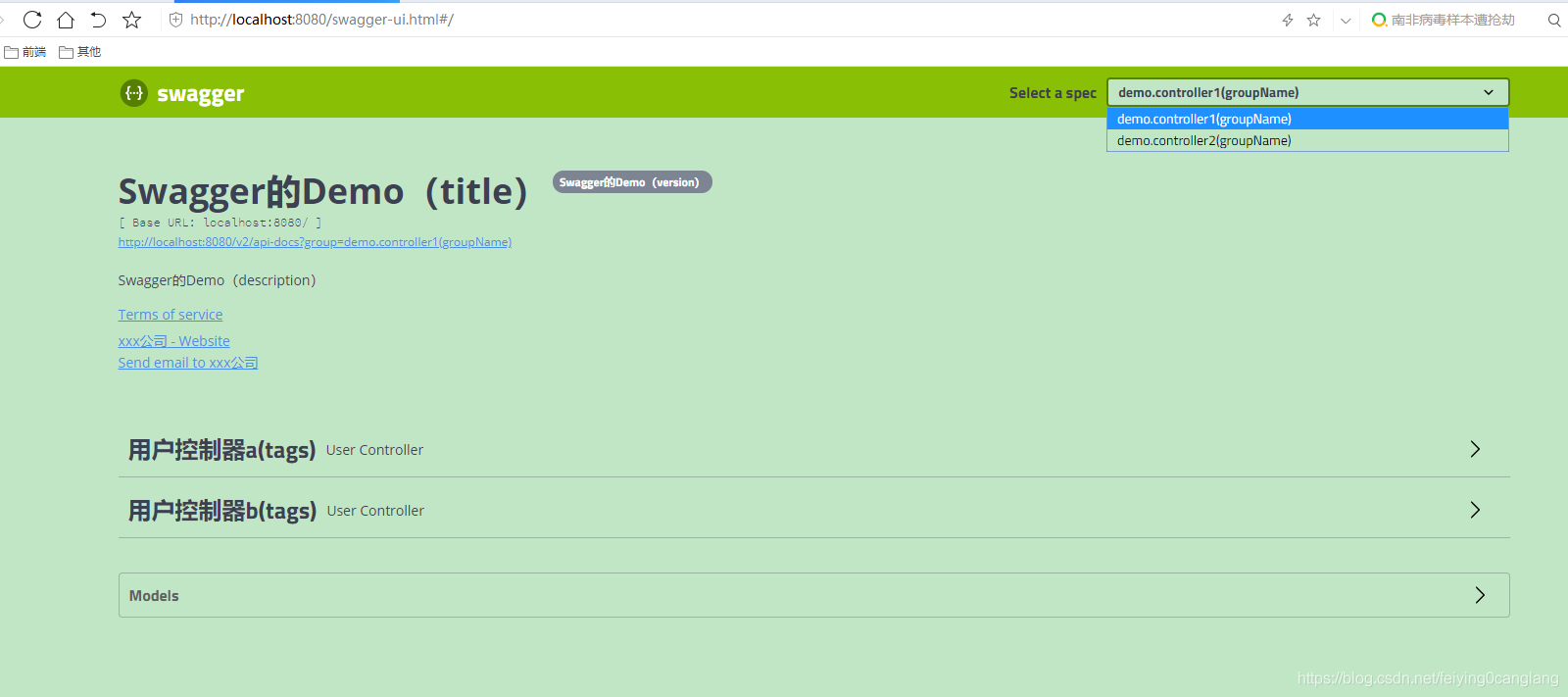
点击“Terms of service”:可以跳转到我们指定的网址,本处是“https://example.com”
点击“用户控制器a(tags)”:可以查看接口
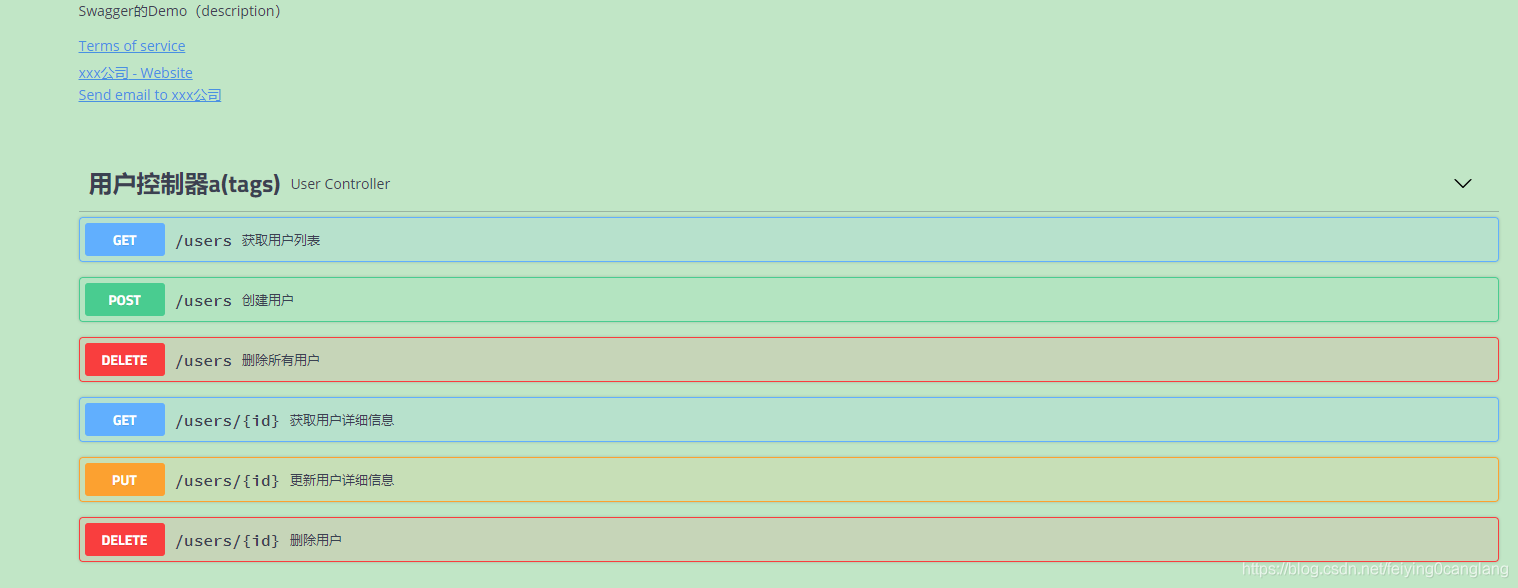
点击“http://localhost/v2/api-docs?group=demo.controller1(groupName)”:
可以得到下边内容
(我用的是火狐浏览器,它自动解析JSON,若是360极速浏览器则没这个效果)
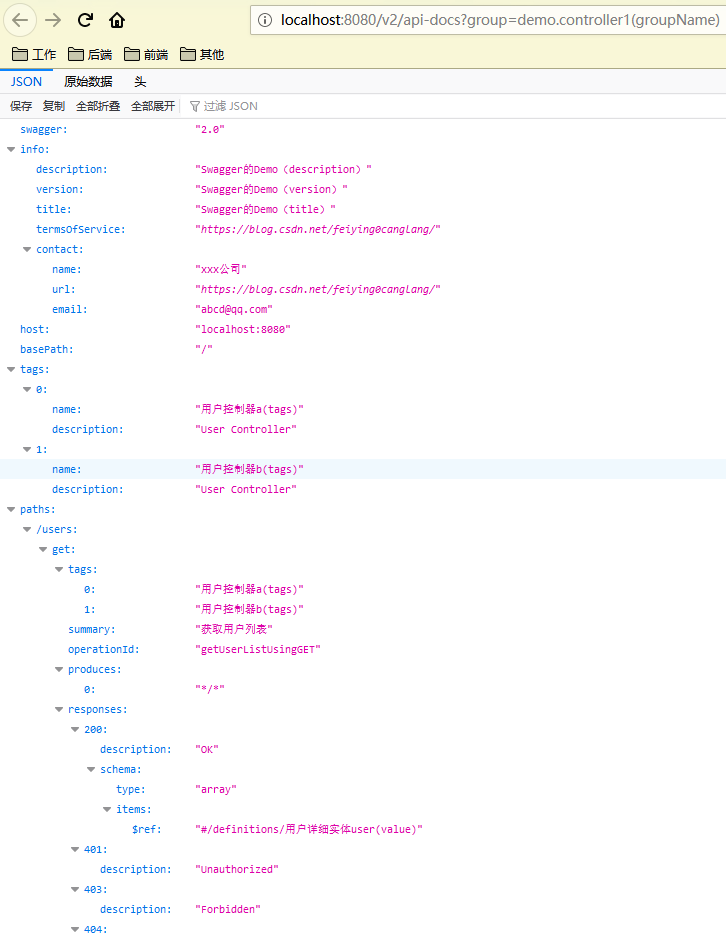
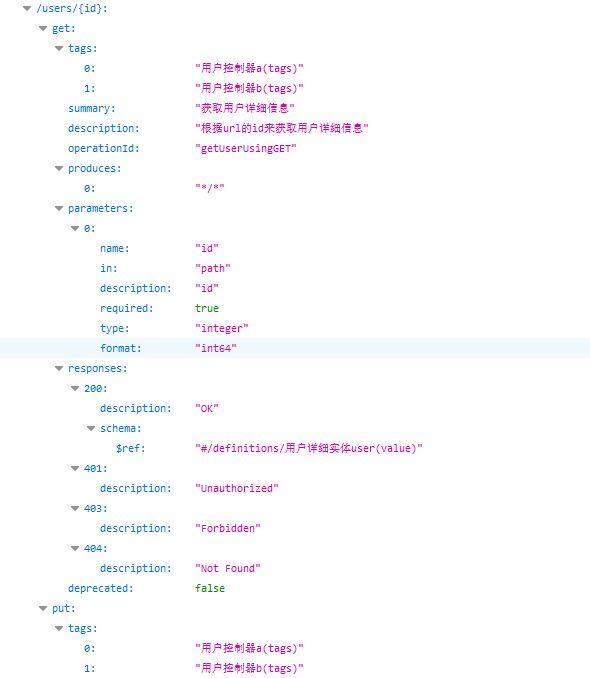
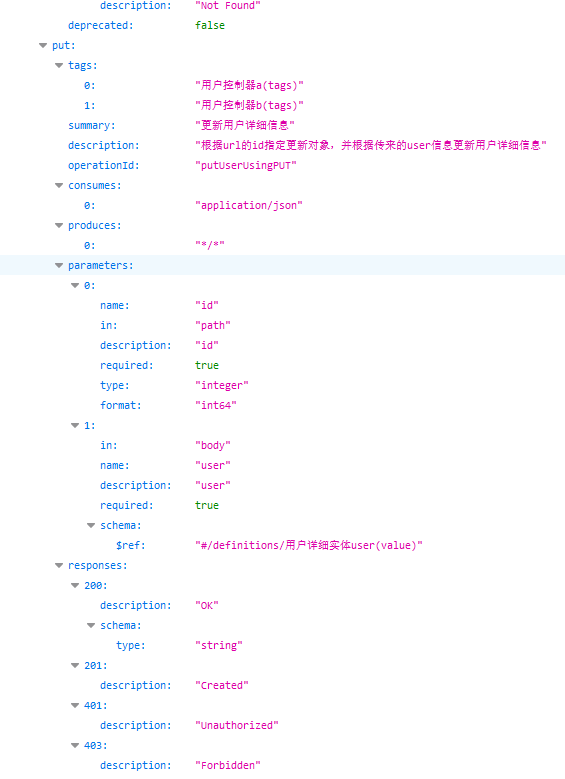
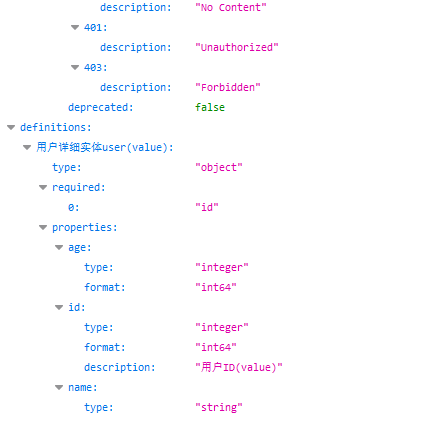
接口实际测试
Swagger不仅可以提供接口查看,还可以直接测试。
接上文。点击“创建用户”
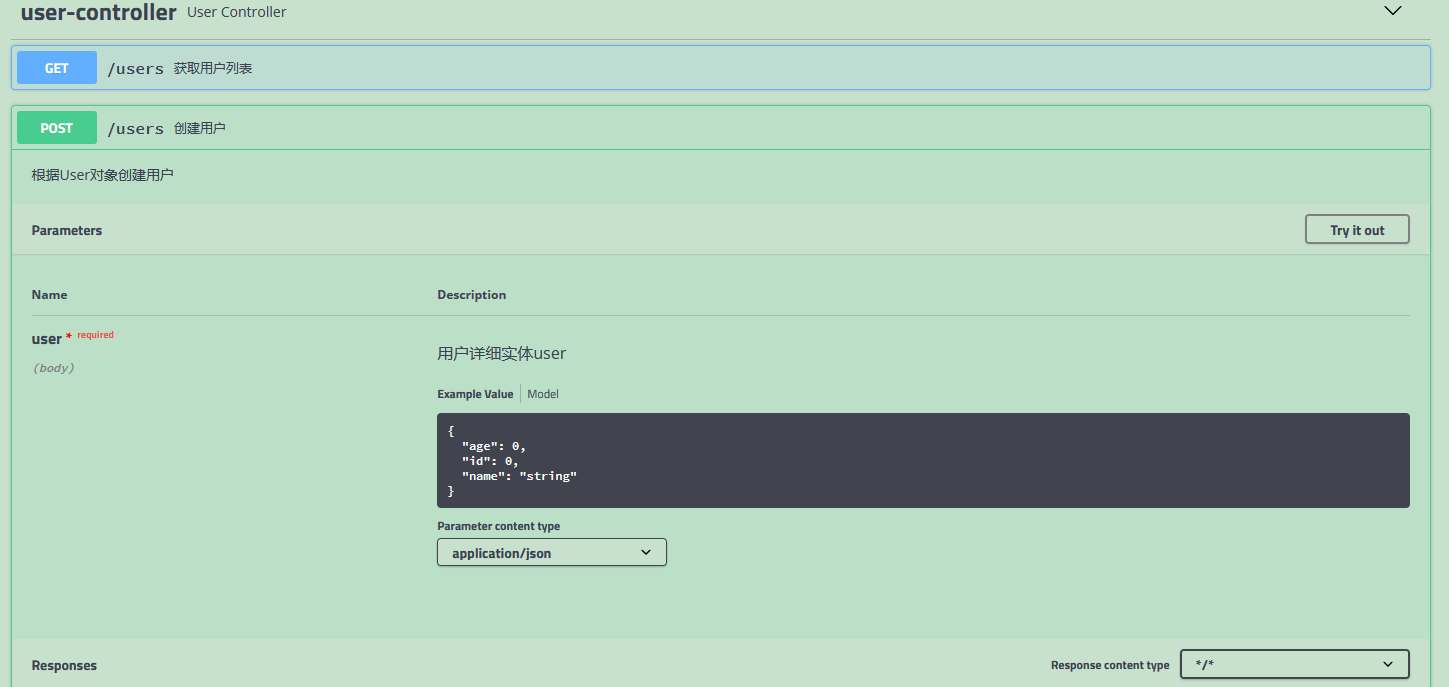
点击“Try it out”
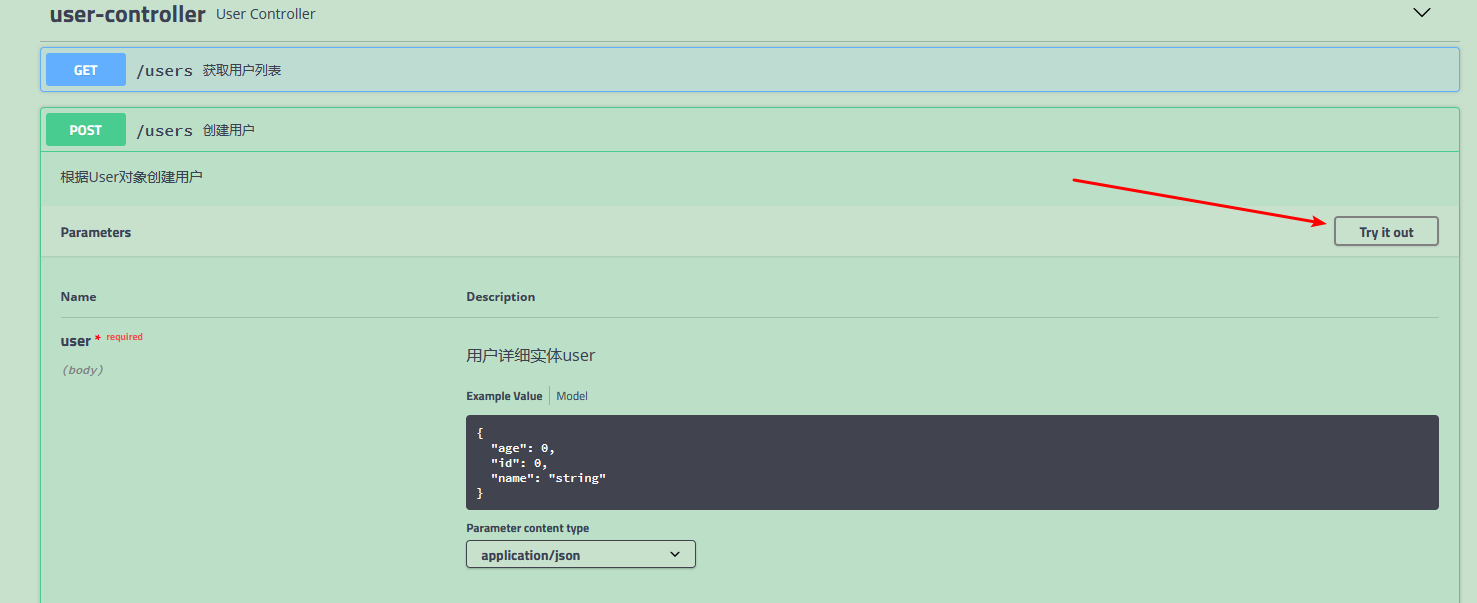
点击完之后出现以下界面。箭头所指的数字和字符串等是可以更改的,本处进行修改。改完后点击最下方“Execute”
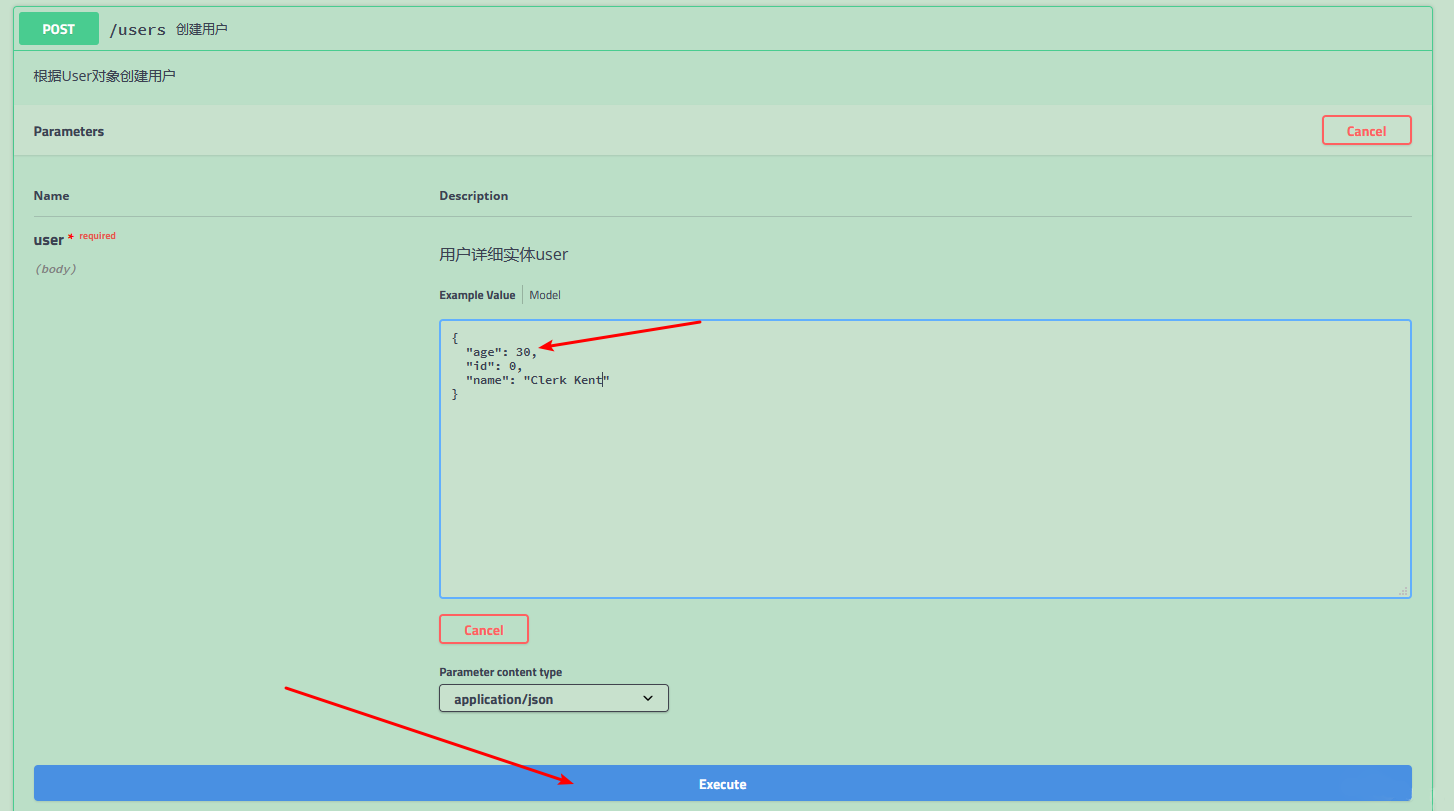
即出现成功响应
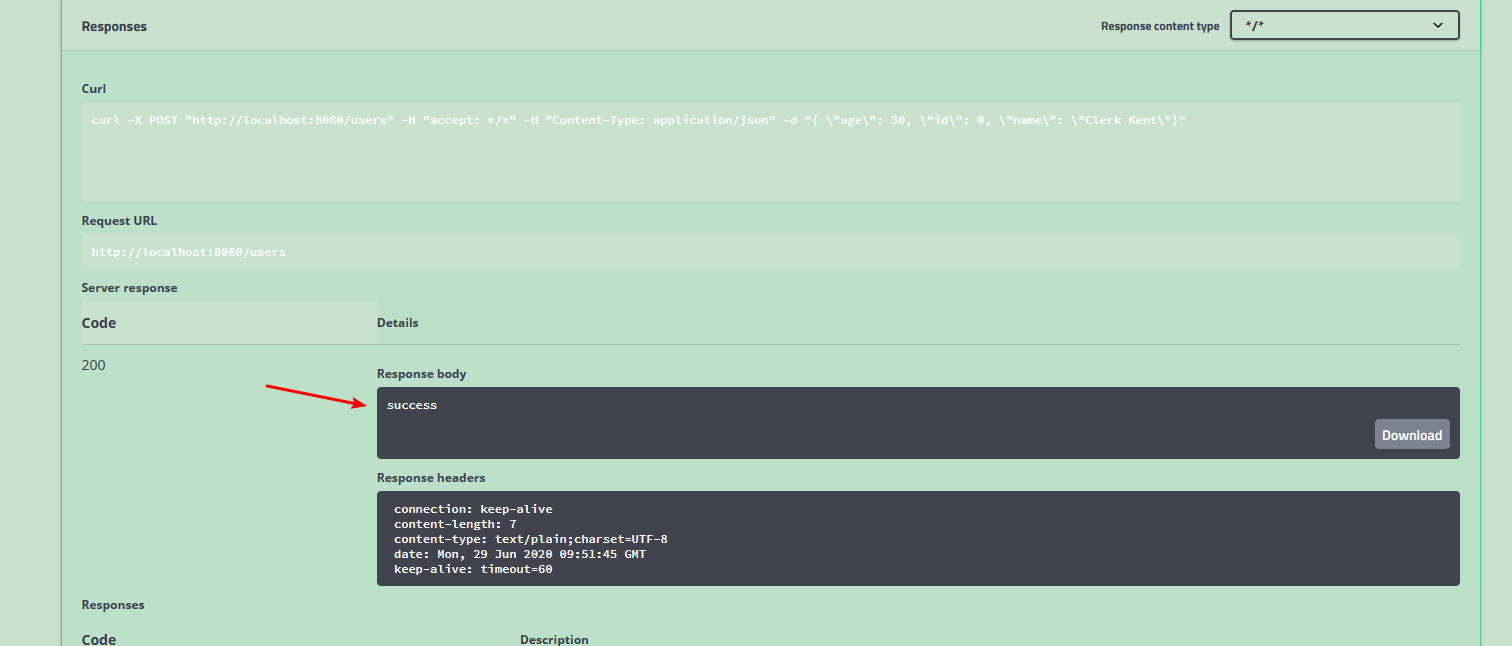
同样的操作,操作“获取用户列表” ,结果如下
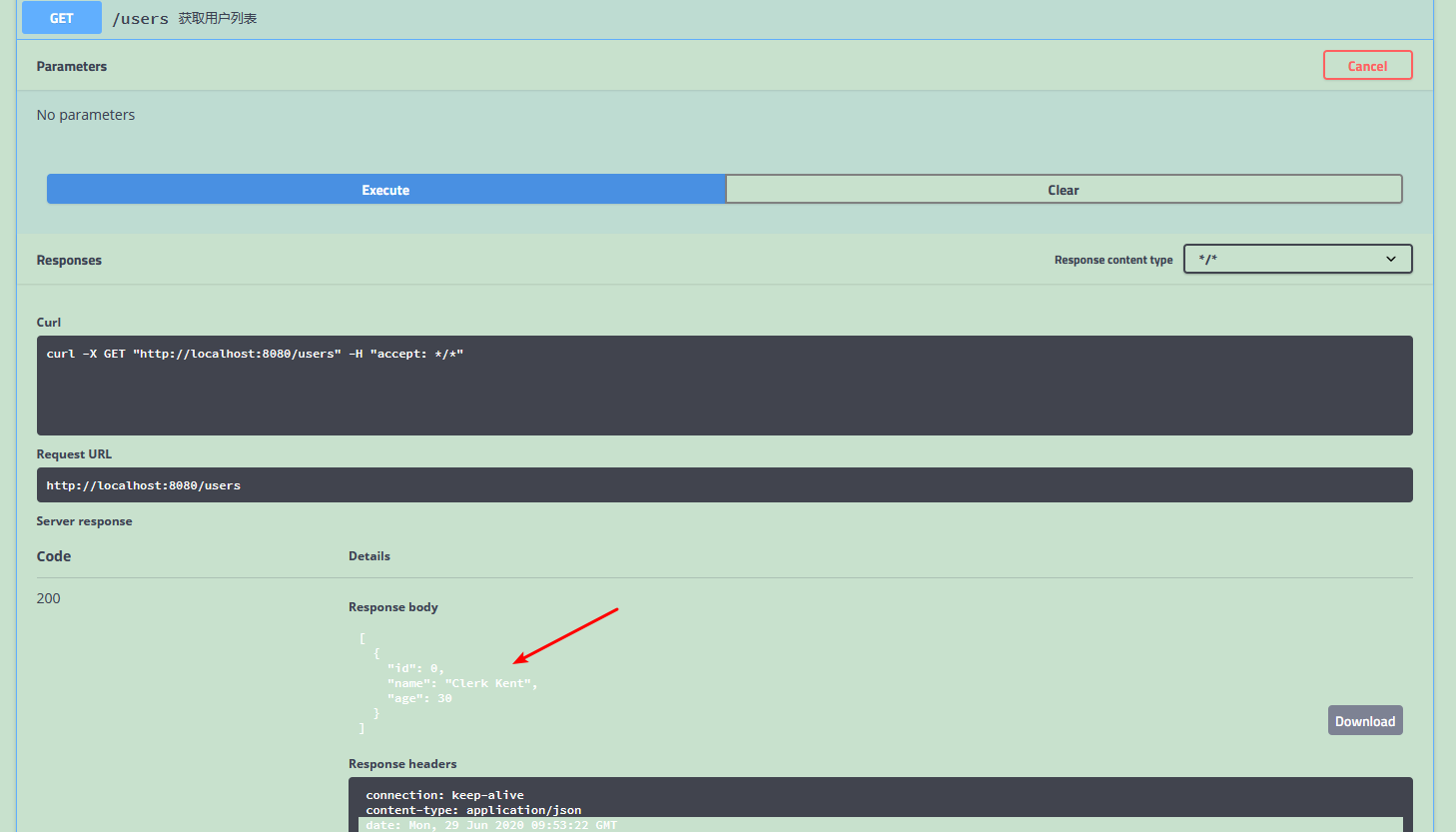
问题解决
上传文件
错误写法
@PostMapping(value = "/upload-image")
@ApiOperation(value = "图片上传", notes = "图片上传")
@ApiImplicitParams({
@ApiImplicitParam(name = "deviceId", value = "deviceId", required = true, dataType = "String"),
@ApiImplicitParam(name = "attach", value = "上传文件", required = true, dataType = "File"),
})
public JsonResult imageUpload(String deviceId,
MultipartFile file) {
}
正确写法
@PostMapping(value = "/upload-image", headers="content-type=multipart/form-data")
@ApiOperation(value = "图片上传", notes = "图片上传")
@ApiImplicitParams({
@ApiImplicitParam(name = "deviceId", value = "deviceId", required = true, dataType = "String")
})
public JsonResult imageUpload(String deviceId,
@ApiParam(name = "attach", value = "上传文件", required = true)
MultipartFile file) {
}
当然,如果与前端已经约定了用form-data,则无需添加: headers=”content-type=multipart/form-data”

请先 !